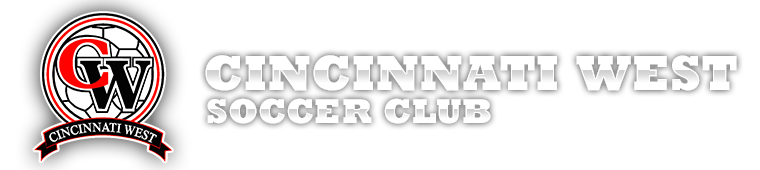Coach Registration
To add a coach to a team The team admin or coach themself must notify the CWSC Admin of the Add. They will need to provide the new Coach's name, email, and date of birth. The Coach will then be added to the team roster.
Coaches, Team Admins, and Trainers MUST use their legal name when completing their Players Health training.
New and returning coaches must log into the “state side” of Demosphere (OSA) to complete any risk requirements such as background check, concussion training or upload of concussion certificate, Safe Sport training, and Lindsays Law.
You will not have a risk tab through your Cincinnati West system, only on the state system Both will use the same userid and password.
If you did not receive the link first check your email spam folder, if it's not there click on the HERE in step 2 below
Returning coaches and/or anytime someone needs to go/return to their Player's Health account can follow the procedure below:
- Use your email address associated with your Demosphere account
- Click HERE to log into the “state side” of Demosphere
- Click on the Risk Mgmt tab (see screenshot below)
- Click on the 'Player's Health Sign In'
- Follow the steps to complete your risk requirements
CLICK HERE FOR INSTRUCTIONS TO COMPLETE THE PLAYERS HEALTH TRAINING